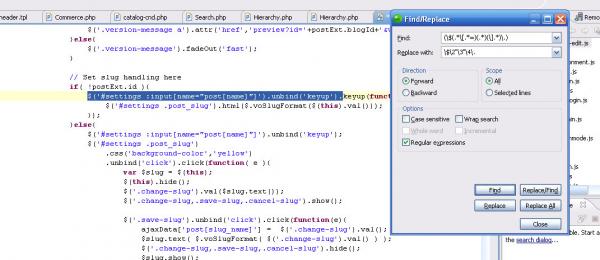We recently upgraded the Sabramedia Newsroom jQuery library from 1.4.2 to 1.4.4. We noticed numerous subtle errors happening with input related markup. Upon investigation I found that various form input "attribute=value" selectors all stopped working. So the following jQuery selector code returns false:
As of 1.4.3 or 1.4.4 it is imperative to have double quotes surrounding the attribute value now.
How to fix this with a regular expression
For those of you who have used a lot of attribute selectors in your code this will be a frustrating upgrade to anything above jQuery 1.4.4. I used a regular expression to find and replace all instances with the corrected selector code. I am using Zend Studio for Eclipse. This code worked for us and in theory should work in all instances, but I do NOT recommend clicking the "Replace All" button. Use the Replace/Find method or simlar process in your IDE.
Find:
Replace: